How To Jailbreak iphone,ipod touch,ipad untethered jailbreak (corona-redsnow)
How To Jailbreak iphone,ipod touch,ipad untethered jailbreak (corona-redsnow) :
if you had ALREADY jailbreak your device (iphone ipod ipad-tethered) follow those steps or watch the video below for more info....
Steps (for users who already have a TETHERED Jailbreak):
1.Open the Cydia app on your tethered jailbroken device** - wait for the update to finish (so you can find CORONA)
2.Search for “Corona”3.Hit the “Install” button
watch the video below for further instructions
Steps (for Mac and PC users who aren’t Jailbroken already):
1. Download Redsn0w from here http://premiumhacking.blogspot.com/redsnow and run it
1. Download Redsn0w from here http://premiumhacking.blogspot.com/redsnow and run it
- 2. Hit “Jailbreak” and enter DFU mode by following these easy steps:
a. Hold down the power button for 3 seconds
b. Continue holding the power button and start holding the home button and continue HOLDING BOTH for 10 seconds
c. Let go of power and continue holding home button until Redsn0w starts to exploit your device
b. Continue holding the power button and start holding the home button and continue HOLDING BOTH for 10 seconds
c. Let go of power and continue holding home button until Redsn0w starts to exploit your device
3. Select install Cydia and any other options you want (except “Install custom bundles”)
4. Wait for it to finish and reboot (the video shows how long the process takes)
You now have an untethered Jailbreak on iOS 5.0.1!

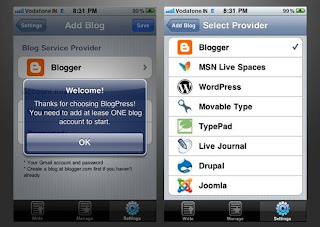
Sound provide well attraction to users. Redsn0w create well features in jailbreak security system. It provide well and better performance of its.
ReplyDelete